|| How to cancel E Shram card?, e shram card update, e shram card update online, csc login, pmjay csc, self registration, uan portal, ||
Shram Card Update Online : I am writing to you today in the context of “National Database of Uncategorized Workers” ie eShram card update from the Ministry of Labour and Employment, Government of India, running by the Central Government. My website bharatyojana.org. provides information related to how to apply for a labor card or how to download eshrams.
In this case, however, there may have been some error or mistake in the labor card of many workers. In that case, how can workers update their labor card online or by going to any nearest CSC login, common service center?, All the information you need to do this work yourself will be given in this post, step by step.

Editing my eShram card / eShram update card Highlights
| ➡️ Scheme Name | ➡️ eshram card | eshram update | edit my e Shram card |
| ➡️ Launch In | ➡️ Ministry of Labor & Employment Government of India |
| ➡️ Yojana information | ➡️e shram card update |
| ➡️ Launch Date | ➡️ August 26, 2021 |
| ➡️ beneficiary | ➡️ all indian |
| ➡️ Launch By | ➡️ Narendra Modi Prime Minister of India |
| who is it for | Labor & Employment |
| purpose | National Database of Uncategorized Workers |
| Official Website | register.eshram.gov.in/ |
| Helpdesk No. | 14434 |
shram card update is available
Shram Card Update Online :– In this post I have brought very important information for all unorganized sector laborers. If you have not yet registered yourself for a Shram card, do so right now. You must immediately request your shram card through today’s post for all laborers who have registered for their labor card, but for some reason it has an error or mistake in it!
How will those people improve (e-shram Card Update Online Kaise Kare) I am going to give related information. For this work, the Aadhar card must be linked with the mobile number in a bank account, labor card, along with the labor card beneficiary.
A labor card update takes place at a Common Service Center if the worker’s mobile number is not linked to his / her Aadhar card. If the number is linked to the Aadhar card, the update can also be done by the person himself.
E Shram card cancellation – how do I do it?
Shram Card Update Online :- You can cancel E Shram card if you have received it even once and wish to cancel or delete it. This problem can also occur for those people who have received E Shram cards by mistake, which is why you should take note of this information. It is very easy to update your E Shram card if you go to the official website register.eshram.gov.in.
So that you will not get any benefits related to this color cut, you should delete your bank details, so that you won’t be eligible. This will result in you not getting any benefits hence you will be suspended.
eShram update documents
- Aadhaar Card
- Bank Passbook
- Passport Size Photo
- Mobile Number
- Email Id
Update eShram card online / register e-Shram card
- First of all go to the official web portal of this labor card beneficiary with the help of the given link https://register.eshram.gov.in!

- After making your access to the official site of Ministry of Labor and Employment, as per the instructions shown in the photo above, click on the link “already registered” menu to all the beneficiaries.
- And click on “Update Profile” given below and proceed.
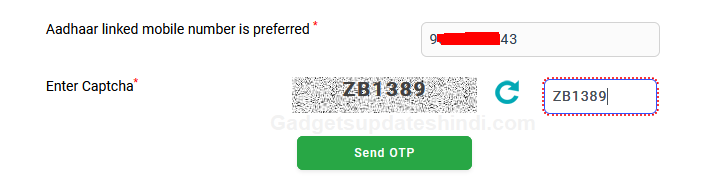
- After coming to this page, type the mobile number linked in the Aadhar card, or fill the given captcha code and click on “Send OTP”. OTP will be sent to the registered mobile number.

- Type here the “OTP Code” received in the mobile number, submit and proceed.

Note : !! — You will see three options for E shramik Ekyc, with Fingerprint or Iris device as OTP. Click on OTP if your mobile number is registered in your Aadhar card. Alternatively, the laborer or labor brother must visit the nearest CSC Common Service Center in order to use the fingerprint device or Irish device. Shram Card Update Online
- Now worker type your aadhaar number, and type given captcha code and click on submit.

- A one time password will be generated on the mobile number linked with the Aadhar card. ️
- Which the laborers have to enter here and click on the “Validate” button and proceed

- Now a new Eshram page will appear in front of you, where the name of the worker or two options will appear below.
- In which the worker will have a link to update his profile or download UAN Card.
- From here you can easily download this labor card if you want.
- ️At present we are going to do things like Update/Correction in Labor Card, then you people have to click on “Update Profile”.

- Beneficiaries will see 6 options in the next official page of eshram update.
- ️Which will be related to updating labor card.
- ️ You can improve yourself in any of these 6 options.
- ️ Update Personal Information in Labor Card
- ️ Address Update in Labor Card
- ️ Education and Income Update in Labor Card
- ️ Labor Card Main Occupation and Skill Update
- ️ Bank Account Details Update in Shram cards
- ️ Profile Update in Labor Card also
E-Shram update: How do you update an account’s details?
- Here the beneficiary can easily do the work like correction in any one of the given 5 options.
- ️ At present, I am going to give information related to how to correct the account details in the labor card (eshram update- correct account details in E shram CArd):

- Please provide your personal information such as your bank account number, the IFSC code or branch information, or the name of your bank when creating the Shram Card.
- You will have the chance to improvise in the process if all goes wrong. Apart from that, any of the above five options can be changed.

Friends, let me know what you think of this information by leaving a comment! If you have any question or suggestion to make, please let me know through the comment!
If you want bharatyojana.org’s readers to get information about any government scheme, Aadhaar card, PAN card, or any common service center related to the state or central government, please join through our social media listed below, and do not visit our web site at bharatyojana.org.
If you liked this e shram card update post, then do Like and share it.
Thanks for reading this post till the end….
Shram Card Update Online
| ❤️❤️ Join Our Group For All Information And Update, Also Follow me For Latest Information ❤️❤️ | |
| ❤️ Follow US On Google News | Click Here |
| ❤️ Whatsapp Group Join Now | Click Here |
| ❤️ Facebook Page | Click Here |
| Click Here | |
| ❤️ Telegram Channel gadgets updates hindi | Click Here |
| ❤️ Telegram Channel Sarkari Yojana | Click Here |
| Click Here | |
| ❤️ Website | Click Here |
FAQ : update eshram card
How to improve eshram card?
For any kind of correction in this eshram card, must read this post completely.
How to update eshram card without OTP?
To do this work, the labor brothers will have to go to the nearest Common Service Center.
How to Update this Shram Card through Biometric Authentication?
To update the labor card with the help of fingerprint, you have to visit the nearest CSC center.
How much does it cost to update E shram card?
The E shram update or correction process can be done online through OTP or through fingerprint absolutely free of cost.
What changes can be made in the Eshram card?
Almost all the information in the Eshram card can be changed in one go see below:
1. Personal Information
2. Address Update
3. Education and Income Update
4. Occupation and Skill Update
5. Bank Account Details Update
How many times can I make corrections in the Shramik Card?
No such information has been issued in the labor card yet, so you can change or update the Shramik Card as many times as you want.
How to cancel E Shram card?
cancel E Shram card: If you have got Shram card made even once and want to cancel or delete it, then this problem can also come along with those people who have got E Shram card made by mistake,
Can I use India Post Payments bank account for registration for e Shram portal?
Yes ! India Post Payments bank account for registration for e Shram
Shram Card Update Online – महत्वपूर्ण लिंक देखें
| Gadgets Update Hindi Home Page Link | Click Here |
| Eelectric Bicycle | Click Here |
| khan sir patna 5g analysis | Click Here |
| Instagram Joining Link | Click Here |
| Google News | Click Here |
| telegram web | Click Here |
- सरकार द्वारा फिर भेजा गया ई-श्रम कार्ड में 1000 हजार रुपया
- Shram Card Update Online
- UP Police Character Certificate Online Apply
- फ्री सिलाई मशीन योजना फॉर्म
- Pitru Paksha 2022 LIVE
- Maruti Suzuki Brezza
- जब सांपों के राजा को लगा प्यास
- जनसंख्या नीति क्यों जरूरी
- यूपी की सभी सरकारी स्कूल अप प्राइवेट









